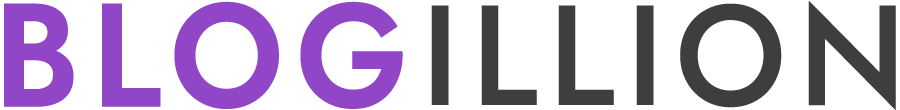The Secret AI Learning Hack for Non-Techies to Stay Ahead!
AI learning for non-techies isn’t just possible—it’s easier than you think! You don’t need coding skills or a tech background to harness the power of AI.
The secret?
A simple, game-changing approach that lets you master AI effortlessly.
Whether you’re a business owner, freelancer, or creative, this hack will boost your productivity, creativity, and career opportunities.
According to recent research only 33% of consumers believe they use AI platforms, while the actual usage rate of AI is 77%. Experts say AI adoption is skyrocketing—those who embrace it gain a massive edge over others.
Ready to unlock AI’s potential without the tech overwhelm?
Let’s dive into the simplest way to stay ahead and thrive in the AI revolution!
The AI Revolution: Why It’s Also for Non-Techies
Remember when computers were intimidating?
Now, they’re second nature.
AI is following the same path. It’s not just for engineers and data scientists.
Business owners, freelancers, and everyday professionals can use AI to automate tasks, streamline workflows, and spark creativity.
The only thing holding most people back is fear of the unknown.
How AI Can Simplify Work and Boost Productivity
AI can do the heavy lifting—organizing schedules, answering emails, generating ideas, and even drafting content. This is where AI learning helps non-techies.
Imagine cutting your workload in half without hiring an assistant!
With the right approach, AI becomes an extra pair of hands, saving time and increasing efficiency.
Overcoming Fear: AI Is Easier Than You Think
Many people hesitate to explore AI because it sounds complex.
But modern AI tools are designed for ease of use. You don’t need programming skills.
You just need to know how to ask AI the right questions and tweak its responses to fit your needs.
What Is AI and How Does It Work? (No Tech Jargon!)
AI vs. Machine Learning vs. Deep Learning—What’s the Difference?
AI is like a giant brain that helps computers “think” and solve problems. Machine learning is a subset of AI where computers learn from data.
Deep learning is an advanced version, mimicking how the human brain processes information.
You don’t need to master these terms but understanding them can help you navigate AI’s potential.
Everyday AI: How You’re Already Using It (Without Realizing)
If you’ve ever used Google Maps, Netflix recommendations, or voice assistants like Alexa, you’re already benefiting from AI.
AI powers spam filters, chatbots, and even the autocorrect feature on your phone.
It’s everywhere, silently making life easier.
The Myths About AI That Are Holding You Back
| Myth | Truth |
|---|---|
| AI is only for programmers. | No-code AI tools make AI accessible to everyone. |
| AI will take all jobs. | AI enhances productivity, allowing humans to focus on high-value tasks. |
| AI is too expensive. | Many AI tools are free or budget-friendly. |
| AI is always 100% accurate. | AI requires human oversight to refine and improve results. |
| Learning AI takes years. | You can start using AI effectively in just a few hours. |
| AI can think like humans. | AI follows patterns and data—it doesn’t have emotions or creativity. |
| Only big companies can benefit from AI. | Small businesses and individuals can leverage AI for automation and growth. |
| AI is too complex for non-techies. | User-friendly interfaces make AI simple and intuitive. |
| AI will replace human creativity. | AI assists creativity but still needs human originality and input. |
| AI is a passing trend. | AI is shaping the future across industries and is here to stay. |
| AI requires advanced math skills. | Most AI tools work without needing any coding or math knowledge. |
| AI makes decisions on its own. | AI follows human-defined rules and needs input to function effectively. |
The #1 AI Learning Hack for Non-Techies
What Makes This Hack So Powerful?
The secret to AI learning for non-techies is through doing.
Instead of watching endless tutorials, start using AI tools for simple tasks.
Think of it like learning to ride a bike—you won’t get better by just reading about it.
How Beginners Can Use It Instantly
Pick an easy-to-use AI tool (ChatGPT, Grammarly, or Canva).
- Choose one that fits your needs—writing, design, or automation.
- Most AI tools have free versions to get started without risk.
- Watch tutorials or read quick-start guides to gain confidence.
Start with small tasks (editing text, summarizing articles, or designing social media posts).
- Use AI to proofread emails or blog posts for clarity.
- Let AI generate headlines, captions, or content ideas.
- Ask AI to simplify complex topics into easy-to-understand summaries.
Experiment, refine, and repeat. The more you play with AI, the better you get. AI learning for non-techies is all about practicing it.
- Try different prompts to see how AI responds.
- Adjust AI-generated outputs to match your style.
- Use AI regularly to build familiarity and expertise.
Explore voice-based AI assistants like Siri, Alexa, or Google Assistant.
- Use them for reminders, quick answers, or hands-free searches.
- Train them to recognize your voice commands for efficiency.
- Let them assist in setting up meetings, shopping lists, or daily tasks.
Join AI learning communities for tips and best practices.
- Online forums and groups can help answer common questions.
- Follow AI influencers or YouTube channels for tutorials.
- Engage in AI-related discussions to learn from others’ experiences.
Real-World Success Stories of Non-Techies Mastering AI
Sarah: Revolutionizing Customer Support with AI
Sarah, a small business owner, struggled to keep up with customer inquiries.
By integrating AI-powered chatbots, she automated responses to common queries, significantly reducing her workload. AI learning as a non-techie helped her immensely.
Customers received instant replies, which not only improved their satisfaction but also built trust in her brand.
She took automation a step further by syncing AI with her email system, ensuring timely follow-ups and enhancing overall customer engagement.
With AI handling repetitive tasks, Sarah could focus on growing her business rather than being stuck in endless email chains.
John: Enhancing Blogging Efficiency with AI
John, a passionate blogger, found himself spending too much time researching topics and structuring content. AI changed everything for him.
By leveraging AI tools that scan multiple sources, he quickly identified emerging trends and summarized key insights. Instead of staring at a blank page, he used AI-generated outlines to structure his blog posts effectively.
Additionally, AI-assisted keyword suggestions helped improve his SEO rankings, making his content more discoverable.
With these tools, John saved hours each week, allowing him to focus on creativity rather than tedious research.
Lisa: Elevating Social Media Marketing with AI
As a freelancer managing multiple social media accounts, Lisa needed an efficient way to stay ahead of trends. AI became her secret weapon.
By analyzing data and user behavior, AI recommended the best times to post for maximum engagement.
Instead of manually brainstorming captions and hashtags, she used AI-generated suggestions to craft compelling social media content.
AI-powered analytics provided real-time insights, helping her refine her strategy and boost her overall reach.
With AI doing the heavy lifting, Lisa had more time to focus on content creation and client engagement.
Mark: Personalizing Education with AI
Mark, a dedicated teacher, wanted to cater to each student’s learning style but found it overwhelming to create individualized lesson plans.
AI helped him bridge this gap by suggesting customized learning materials tailored to different skill levels.
Automating quiz creation and grading further streamlined his workload, giving him more time to interact with students. AI even identified learning gaps, allowing Mark to offer targeted support where needed.
As a result, student engagement and comprehension improved, making learning more interactive and enjoyable.
Emma: Landing Her Dream Job with AI
Job hunting can be daunting, but Emma turned to AI to gain a competitive edge. She used AI-driven resume tools to refine her cover letter and optimize her CV, ensuring it passed through applicant tracking systems (ATS).
AI-powered mock interviews helped her practice responses, boosting her confidence before real job interviews. With AI’s assistance, she presented herself as a polished candidate, increasing her chances of landing her dream job.
Jake: Revolutionizing Fitness Coaching with AI
As a fitness coach, Jake wanted to provide personalized workout plans but found it time-consuming to analyze each client’s needs.
AI changed the game by processing body metrics and suggesting tailored exercise routines.
AI-generated meal plans complemented these workouts, offering holistic fitness guidance. To keep clients motivated, he introduced AI-driven virtual coaching, which provided real-time feedback and progress tracking.
With AI, Jake could offer a more customized fitness experience, keeping his clients engaged and committed to their goals.
Mia: Redefining Art with AI
Mia, a digital artist, initially viewed AI as a threat to creativity but soon realized its potential as a collaborative tool.
AI-assisted design tools helped her generate unique concept art, sparking new creative ideas. Instead of replacing her artistry, AI complemented her work, allowing her to blend AI-generated images with hand-drawn elements.
She also used AI-powered marketing tools to promote her art more effectively, reaching a wider audience. By embracing AI, Mia expanded her creative boundaries while maintaining her personal artistic style.
These real-world stories highlight how AI is not just for tech experts but for anyone willing to embrace its potential.
Whether in business, blogging, education, job hunting, fitness, or art, AI empowers non-techies to work smarter, not harder.
No-Code AI Tools: Learn & Use AI Without Programming
| Category | Best AI Tool | How It Helps |
|---|---|---|
| Writing & Editing | ChatGPT, Grammarly | Generate content, fix grammar |
| Research & Analysis | Perplexity AI | Summarize and analyze data |
| Design & Creativity | Canva, Runway ML | Create visuals & animations |
| Automation | Zapier, Make | Connect apps & automate work |
| Communication | Otter.ai, Jasper AI | Transcribe & enhance messaging |
How to Train AI to Work for You (Not Against You!)
Understanding AI Prompts: The Secret to Getting Better Results
AI is like a genie. The better you phrase your request, the better the response. Instead of vague prompts like “Write an email,” try “Write a professional email inviting a client to a Zoom meeting.”
How to Refine AI-Generated Content for Better Accuracy
- Be specific. More details lead to better results.
- Check AI’s work. AI isn’t perfect—always review output.
- Customize results. Tweak the AI’s response to match your style.
Avoiding Common Mistakes When Working with AI
- Relying entirely on AI without human oversight
- Using AI without understanding its limitations
- Expecting perfect results on the first try
AI for Productivity: Automate Tasks Like a Pro
AI is revolutionizing productivity by automating repetitive tasks, saving time, and boosting efficiency.
Whether it’s handling emails, conducting research, or organizing schedules, AI-powered tools can streamline your daily workflow.
How AI Can Handle Emails, Research, and Scheduling
Draft and Reply to Emails
AI-powered tools like ChatGPT and Grammarly can draft professional emails, suggest responses, and even correct grammar and tone.
This ensures clear and concise communication while reducing the time spent crafting messages.
AI-driven email assistants like Google’s Smart Reply can generate quick, context-aware responses.
Find and Summarize Articles
AI research assistants like Perplexity AI and Elicit can scan multiple sources and generate concise summaries.
This allows professionals and students to stay informed without spending hours reading lengthy reports.
AI-powered tools also highlight key insights, making research more efficient and actionable.
Automate Appointment Scheduling
AI scheduling tools like Calendly and Motion handle booking meetings, avoiding double-booking and time conflicts.
They integrate with calendars to suggest optimal meeting times based on availability.
AI can even send automated reminders, ensuring better time management.
Sort and Prioritize Emails
AI email managers like SaneBox and Clean Email automatically filter out spam, categorize emails, and highlight important messages.
This reduces inbox clutter and helps users focus on urgent tasks.
AI can also detect action items in emails and suggest follow-ups.
Generate Meeting Notes and Transcripts
AI-powered transcription tools like Otter.ai and Fireflies.ai can record, transcribe, and summarize meetings.
This eliminates the need for manual note-taking and ensures important discussions are documented.
AI-generated insights from meetings help in better decision-making.
The Best AI Assistants for Everyday Tasks
Google Assistant & Siri – Voice Commands for Quick Tasks
These AI assistants help with setting reminders, searching the web, and controlling smart devices.
Their hands-free operation enhances accessibility and convenience. This enhances AI learning for non-techies.
With voice commands, users can quickly send messages, make calls, or check the weather without manual input.
Notion AI & ClickUp AI – Organize Notes and Manage Projects
These tools assist in creating to-do lists, summarizing notes, and automating task management.
AI-powered project planning helps teams stay on track with deadlines.
Notion AI can even auto-generate meeting summaries and suggest next steps based on notes.
Grammarly & Jasper AI – Improve Writing Quality
Grammarly refines grammar, style, and clarity, making communication professional and polished.
Jasper AI helps in content creation by generating blogs, emails, and marketing copy.
These tools save time for professionals, students, and writers by automating tedious proofreading tasks.
ChatGPT & Claude – AI-Powered Virtual Assistants
These AI tools can assist with answering queries, brainstorming ideas, and generating creative content.
They help professionals, students, and business owners optimize their workflow.
AI-generated suggestions improve problem-solving and content planning.
Trello AI & Asana AI – Smart Task Management
These AI-powered platforms automate task assignments, suggest priorities, and analyze team productivity.
They integrate with calendars and communication tools for seamless workflow management. AI-generated reports help track progress and optimize efficiency.
Creating an AI-Powered Workflow for Efficiency
Identify Repetitive Tasks
Start by analyzing your daily activities to find tasks that consume time but require little human intervention.
Common repetitive tasks include data entry, email management, and social media posting.
Once identified, these tasks can be automated using AI-powered tools.
Find AI Tools to Automate Them
Research AI solutions that fit your specific needs, whether it’s automating emails, scheduling, or data analysis.
Experiment with different AI tools to find the ones that enhance your productivity the most.
Many AI platforms offer free trials, allowing users to test functionality before committing.
Integrate AI into Daily Routines
Gradually introduce AI into your workflow by setting up automation for simple tasks first.
Use AI-powered reminders, auto-replies, and task managers to ease into AI-assisted productivity.
As you become comfortable, expand AI integration to optimize more complex processes.
Refine and Optimize AI Usage
Regularly assess AI-generated outputs and adjust prompts or settings for better accuracy.
AI is most effective when fine-tuned based on user feedback. AI learning assists non-techies in this area the most.
Updating AI preferences ensures it adapts to changing work requirements.
Balance AI Automation with Human Oversight
While AI automates tasks, human judgment is still crucial for decision-making and creative insights.
Always review AI-generated content before finalizing it.
The best approach is using AI as an assistant rather than a replacement for human expertise.
AI for Creativity: Boost Writing, Design & Innovation
AI isn’t just about automation—it’s also a creative powerhouse. Writers, designers, and content creators can use AI to:
Brainstorm Ideas and Outlines
AI tools can generate fresh content ideas based on trending topics, audience preferences, and keyword analysis.
Whether it’s for a blog, book, or marketing campaign, AI-powered brainstorming saves time and sparks creativity.
By providing structured outlines, AI helps writers stay focused and develop their ideas efficiently.
Generate Engaging Blog Posts
AI can assist in drafting blog content by suggesting compelling introductions, structuring main points, and even refining tone and style.
With AI-generated drafts, writers can focus on adding their unique voice and insights.
This speeds up content creation while maintaining quality and consistency.
Design Stunning Visuals
Graphic designers and content creators can use AI tools like Canva and MidJourney to produce high-quality visuals effortlessly.
AI-powered design assistants suggest color palettes, layouts, and typography to match brand aesthetics.
This allows both professionals and beginners to create visually appealing content with ease.
Compose Captivating Headlines and Copy
AI can generate attention-grabbing headlines and persuasive ad copy that drive engagement.
By analyzing user behavior and language patterns, AI suggests text that resonates with the target audience. This helps businesses and marketers craft messages that convert readers into customers.
Enhance Video Creation and Editing
AI-powered tools like Runway and Descript simplify video editing by automating cuts, subtitles, and effects. AI can generate scripts, suggest scene transitions, and even create animations.
This makes high-quality video production accessible to content creators without advanced editing skills.
Personalize Content for Different Audiences
AI analyzes user preferences and behavior to tailor content for different demographics.
Writers and marketers can use AI-driven personalization to create targeted emails, ads, and product descriptions.
This increases engagement by delivering content that feels more relevant and valuable to each audience.
Generate AI-Assisted Music and Sound Effects
Musicians and content creators can use AI to compose original music, remix tracks, or generate custom sound effects.
AI tools like AIVA and Soundraw help users experiment with new melodies and styles.
This allows artists to explore creative possibilities without needing advanced music production skills.
By harnessing AI for creative projects, writers, designers, and content creators can enhance their work, streamline workflows, and unlock new levels of innovation.
FAQs
1. Can AI really help non-techies?
Yes! No-code AI tools make it simple for anyone to use AI without technical skills.
2. What are the best AI tools for beginners?
ChatGPT, Grammarly, Canva, and Zapier are great starting points.
3. How can AI improve productivity?
AI automates emails, research, scheduling, and content creation, saving hours of work.
4. Will AI replace human jobs?
AI enhances jobs by automating repetitive tasks, allowing humans to focus on creativity and strategy.
5. How can I use AI for business growth?
Use AI for marketing, customer service, sales automation, and content creation.
6. Is AI expensive?
Many powerful AI tools offer free versions or affordable pricing plans.
7. How do I start learning AI today?
Pick a no-code AI tool, use it for daily tasks, and learn through experimentation. AI learning for non-techies is best done through practice the most.
Related Posts
AI in Daily Life: Simple Ways It Makes Everything Easier
From voice assistants to smart recommendations, AI simplifies daily tasks effortlessly. It helps with navigation, shopping, and even personal finance management.
AI Education for Non-Tech Audiences: Upskill Fast Without Coding
No-code AI tools make learning AI accessible to everyone. Platforms like ChatGPT, Canva, and Notion AI help non-tech users master AI skills quickly.
You Won’t Believe How Easy AI Is for Non-Techies!
AI is no longer just for programmers—it’s designed for everyday users. With user-friendly tools, anyone can boost productivity and creativity with AI.
Conclusion
AI learning for non-techies is no longer a challenge—it’s an opportunity. You don’t need to be a programmer or data scientist to make AI work for you.
With the right approach, AI becomes a powerful assistant, helping you write better, automate tasks, and enhance creativity.
The secret is to start with simple, no-code tools and gradually integrate AI into your daily routine.
The real magic happens when you experiment, refine, and embrace AI as a partner. From handling emails to generating business insights, AI can take over repetitive tasks, freeing up your time for high-value work.
Instead of fearing AI, leverage it to sharpen your skills, increase efficiency, and future-proof your career.
It’s time to take action. The world is evolving, and those who adapt will stay ahead. AI learning for non-techies is a gateway to limitless potential.
The sooner you start, the faster you’ll see results—so why wait? Your AI-powered future is already here