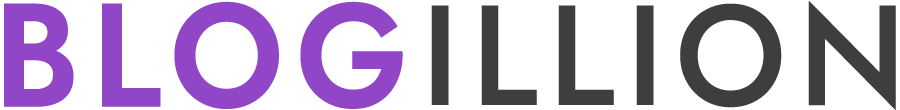Become an AI Power User in 2025: An Easy Path for Non-Techies
If you’ve been watching AI evolve over the past few years, you’ve probably noticed a shift. In 2025, being an AI power user means something far more strategic.
It’s no longer just about typing a question into a chatbot and hoping for a decent answer.
Sam Altman, CEO of Open AI believes that AI mastery is knowing which tools to trust, and when to hand over the reins.
It’s about combining the right tools, developing sharp prompting skills, and weaving AI into your daily workflows so seamlessly that it feels like second nature.
But where do you start? And more importantly — how do you keep up when the technology itself changes every few months?
Let’s unpack it step by step.
Understanding the AI Landscape
Artificial Intelligence is now an umbrella term covering far more than text generation.
Yes, generative AI can produce words, images, audio, video, and code.
But it also drives search engines, robotics, analytics, and even decision-making systems in industries from healthcare to finance.
The pace is astonishing.
Research from Stanford shows that some AI models double their task capacity roughly every three months.
That’s not just fast — it’s exponential.
For you, that means tools available today might look entirely different by this time next year.
And it’s not just for tech jobs. Non techies, including writers, designers, project managers, lawyers, and even educators are now integrating AI into their work.
Why?
Because the competitive edge is shifting toward those who can leverage AI rather than just understand it in theory.
Two Distinct Paths to Mastery
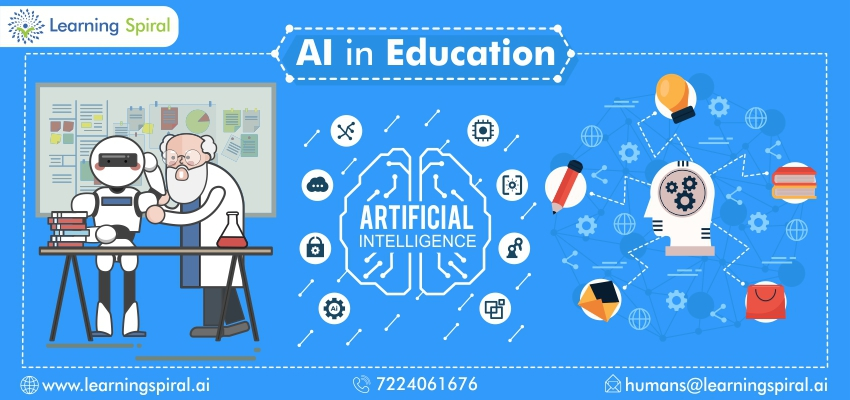
Source Image: Learning Spiral
So, how exactly do you become an AI power user?
There are two primary routes:
The Strategic User Route
You focus on leveraging AI to its fullest in your existing work. This is about precision, efficiency, and integration rather than building new technology from scratch.
1. Master Multi-Step Prompting
Rather than relying on one-shot queries, break tasks into smaller, connected prompts.
This approach helps AI maintain focus, improves accuracy, and allows you to refine results step by step without starting from scratch.
2. Maintain a Personal Tool Stack
Curate a small, reliable set of AI tools for specific functions — writing, research, image creation, data analysis.
Switching tools for the right task can dramatically improve output quality while avoiding feature overload.
3. Integrate AI Into Routine Workflows
Use automation platforms like Zapier or Make to connect AI with your everyday apps.
That way, tasks like report generation, summarizing meeting notes, or updating spreadsheets happen automatically, freeing up your mental bandwidth.
4. Develop a Quality Control System
Always review AI output with a checklist — fact-checking, tone consistency, and formatting.
This habit turns AI into a reliable assistant rather than an unpredictable one, boosting trust in its results over time.
The Creative Architect Route
You go deeper, learning how AI works so you can customize it, extend its capabilities, or even build unique solutions for niche problems.
1. Learn Basic Scripting Skills
Languages like Python open the door to creating your own AI automations and integrations.
Even basic coding knowledge lets you connect APIs, customize workflows, and adapt tools for highly specific tasks.
2. Experiment With Open-Source Models
Platforms like Hugging Face and Ollama let you run models locally.
This offers more control, better privacy, and the ability to modify the AI’s behavior beyond what commercial products allow.
3. Fine-Tune for Specialized Tasks
Instead of using generic models, train them on domain-specific datasets — legal texts, product manuals, or industry jargon.
This dramatically improves accuracy and relevance for highly specialized work.
4. Build AI-Enhanced Applications
Use low-code or no-code platforms to create apps that combine AI capabilities with other data sources.
For example, an AI-powered dashboard that generates insights from live business metrics in real time.
Use Cases Of Being an AI Power User
| Route | Key Method | Example / Use Case |
|---|---|---|
| Strategic User Route | Master Multi-Step Prompting | Breaking a marketing brief into research → outline → draft → refinement prompts for better content quality. |
| Strategic User Route | Maintain a Personal Tool Stack | Using ChatGPT for writing, Perplexity for research, and Midjourney for visuals in a content workflow. |
| Strategic User Route | Integrate AI Into Workflows | Automating invoice summaries from emails into Google Sheets via Zapier for a small business. |
| Creative Architect Route | Learn Basic Scripting Skills | Writing a Python script to pull customer feedback, send it to AI, and return sentiment analysis. |
| Creative Architect Route | Experiment With Open-Source Models | Running a local Hugging Face model for private document analysis in a healthcare setting. |
| Creative Architect Route | Fine-Tune for Specialized Tasks | Training an AI on legal contracts so a law firm can generate accurate first drafts in minutes. |
Picking the Right Tools (and Knowing When to Switch)
You might be tempted to try every AI product you see on social media.
Resist that.
Instead, start with one of the “big three” models — ChatGPT, Claude, or Gemini.

Image Source: Geeky Gadgets
Each has strengths, and all are available for around $20 a month for premium access.
That fee usually unlocks faster speeds, better reasoning, and advanced features like file uploads.
Once you’re comfortable, branch out.
- Need deep research? Try Perplexity.
- Want visual idea mapping? Napkin AI might be your best bet.
- Working offline or on sensitive data? Look into local, open-source models.
And here’s something seasoned AI power users do instinctively: they switch tools without hesitation. Not every problem belongs in the same AI’s hands.
Working Smarter: Blending Speed with Depth
One of the biggest misconceptions is that all AI responses are created equal.
Not true.
Reasoning models, for example, take longer but produce better results on complex, multi-step problems. Fast models can handle quick lookups, drafts, or summaries.
Think of it like cooking: sometimes you need a slow simmer, sometimes a quick stir-fry.
Matching the “cooking method” to the problem is part of becoming a real power user.
And when it comes to efficiency, automation is your secret weapon.
Connect AI to your spreadsheets, emails, and project boards.
That might mean auto-generating weekly reports, cleaning datasets, or drafting client updates in seconds.
Every repetitive task you hand over to AI frees up your brain for higher-level work.
Recognizing Limitations (and Working Around Them)
Let’s be clear: AI isn’t magic.
It can “hallucinate” — confidently presenting incorrect information. It can overcomplicate simple tasks or lose track of a multi-step plan halfway through.
Long-term planning is still shaky in most models.
So, what’s the workaround?
Treat AI like a talented but occasionally forgetful colleague.
Give it clear instructions.
Break big problems into smaller steps. And always fact-check outputs, especially when accuracy is critical.
Privacy also matters.
Some platforms use your inputs to train their models unless you disable the setting. Others, like Claude, avoid using customer data for training by default.
If you’re handling sensitive material, these details aren’t optional — they’re essential.
Developing Everyday AI Habits
The most effective AI power users don’t treat AI as an occasional tool. They treat it as part of their daily thinking process.
That starts with accessibility.
Keep AI apps on your phone and desktop so they’re just as quick to open as a browser tab. You’ll start using them for everything from brainstorming article titles to reformatting data to rewording tricky emails.
Prompting is also a skill — one worth practicing. Instead of typing “Write me a report,” try this:
“Act as a policy analyst. Using the attached dataset, draft a 500-word report highlighting three key trends and possible policy implications.”
The difference in output quality will surprise you.
Over time, you’ll feel when you’ve given enough context for AI to excel.
Why Now Matters More Than Ever
You might wonder, Can’t I just learn this later when AI is even better? Technically, yes.
But you’d be missing out on the compounding effect of early adoption.
History offers a clue: in the 1990s, those who learned email and basic internet navigation before it became standard didn’t just keep up — they pulled ahead.
They became the go-to people for digital work and often accelerated their careers as a result.
In the same way, developing AI fluency now means you’ll be operating at a higher level when everyone else is still catching up.
That’s an edge you can’t buy later.
FAQs
1. What exactly is an AI Power User?
An AI power user is someone who not only understands AI tools but uses them strategically to maximize productivity, accuracy, and creativity in daily work.
2. Do I need coding skills to qualify?
Not at first. Most AI interfaces are built for non-technical users. However, learning some technical basics later can give you extra flexibility.
3. Which tools should I start with?
Begin with ChatGPT, Claude, or Gemini. As you grow, add specialized tools like Perplexity for research or Midjourney for design.
4. How do I ensure my privacy when using AI?
Check the privacy settings of each tool. Disable data training where possible. Choose tools that prioritize user confidentiality by default.
5. Can AI replace my job?
It can replace tasks — but rarely entire roles. Those who adapt and learn to guide AI often become more valuable, not less.
Related Posts
The Secret AI Learning Hack for Non-Techies to Stay Ahead!
Unlock the single shortcut non-techies use to get AI-smart without the tech overwhelm.
Stay ahead in 2025 by learning smarter, not harder.
13+ Free AI Courses Every Non-Techie Must Grab Today
Discover the best free AI courses designed for everyday learners, no coding needed.
Turn your curiosity into skills that actually get used.
Non-Techies: Over 1M Joined Elements of AI — Will You?
Join millions exploring AI’s basics in a simple, beginner-friendly format.
Say yes to AI literacy without ever touching code.
How Long Does It Take to Learn AI for a Non-Tech Person?
Get the truth on how quickly you can go from clueless to confident in AI.
Plan your learning path with realistic milestones.
101 FAQs for Non-Techies to Learn AI from Scratch
Every beginner AI question answered in one place — no jargon, just clarity.
Start your journey with answers, not confusion.
Conclusion
In 2025, the difference between simply using AI and being an AI power user is the difference between driving a car in first gear and using the full range.
Mastering this skill set isn’t about chasing every new feature. It’s about understanding the strengths and limits of each tool, knowing when to use them, and building habits that make AI a natural extension of your work.
Start small. Experiment daily. Pay attention to what works and refine your approach. Because in the race to adapt to AI, the winners won’t just be those who adopt it — they’ll be the ones who master it.