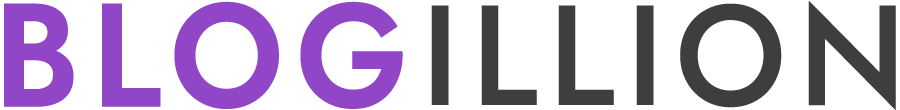Master Blog Moderation with Comment Filters Today
Struggling to keep up with blog comments? This is crucial for your blog’s readership because according to Boostedhost.com, “neglecting comment moderation can lead to a decline in readership and reputation.” Blog moderation with comment filters can save you time and frustration by automating the process and keeping your discussions clean and relevant.
Why waste your precious hours wading through spam and negativity when you can take control with a few simple tweaks?
In this article, we’ll explore how comment filters work, why they’re essential for creating a thriving online community, and how you can implement them to streamline your moderation efforts.
By the end, you’ll have the tools to master blog moderation like a pro and protect the integrity of your space without missing a beat.
Ready to reclaim your time?
Let’s dive in.
Why Blog Moderation Matters
Usually, blog commenting helps improve SEO. But it can also have a flip side in case of excess. For instance, have you ever felt overwhelmed by the influx of comments on your blog?
Maybe it’s the spam comments offering to sell you something or the toxic remarks that derail your thoughtful discussions.
These comments can harm your blog’s reputation and deter genuine engagement.

Proper comment moderation not only saves you time but ensures that your community stays positive, relevant, and productive.
Without moderation, your blog could quickly turn into a chaotic mess of irrelevant chatter.
Just like you wouldn’t allow a group of people to speak loudly and rudely in a library, you shouldn’t let disorganized, spammy, or offensive comments disrupt your blog.
Effective moderation with filters means you can easily maintain control while fostering a welcoming atmosphere for your readers.
In this article, we’ll explore the many advantages of using comment filters and how you can leverage them to streamline your blog moderation process.
What Are Comment Filters?
In simple terms, comment filters are tools that automatically review and block unwanted content before it ever reaches your eyes.
They help detect spam, profanity, or irrelevant content based on certain criteria.
Think of them as your digital bodyguards—protecting your blog from unwanted invaders.
These filters come in different shapes and sizes.
Some automatically block comments based on blacklisted words, while others use sophisticated algorithms to detect spammy or abusive behavior.
By setting up filters, you can ensure that only valuable, relevant comments make it through.
How Do Blog Comment Filters Work?
Here’s where it gets interesting. Comment filters work based on a set of rules, such as:
Keyword filters:
These block comments that contain specific words or phrases. For example, if you set a filter to block “buy now” or “get rich quick,” any comment containing those words will be automatically rejected.
Spam detection:

Some comment filters use algorithms that detect patterns typical of spam, such as links to suspicious websites, repetitive wording, or certain IP addresses.
Profanity filters:
These block vulgar language or offensive words, ensuring that only respectful, meaningful discussions occur in your blog’s comment section.
User reputation:
Filters can also work based on user behavior. If a commenter has a history of leaving spam or irrelevant content, their future comments might be automatically flagged for review.
By setting up these filters, you’re essentially teaching your website to “think” and automatically handle a large portion of your moderation for you. The result? A cleaner, more inviting space for your readers to engage.
The Benefits of Blog Moderation with Comment Filters
You may be asking, “Why not just moderate comments manually?”
The short answer is that manual moderation isn’t scalable. Here’s why comment filters are a game-changer:
Time Savings:
Filtering out spam and offensive comments automatically saves you hours of work every week.
The less time you spend moderating, the more time you can dedicate to content creation and other important tasks.
Consistent Quality:
Filters ensure that your moderation is consistent.
No more worrying about missing a spam comment or letting a toxic remark slide through.
Better User Experience:
Your readers don’t want to be bombarded with spammy comments or offensive language.
By using filters, you ensure that your community remains clean and welcoming.
Improved SEO:
Google rewards websites with high-quality, relevant content.
If your blog is filled with spammy or irrelevant comments, it could hurt your SEO ranking. By filtering out the noise, you keep your blog’s reputation intact.
Enhanced Engagement:
When readers feel like they’re part of a respectful, relevant conversation, they’re more likely to engage.
Using filters ensures that only meaningful comments make it through, increasing the quality of engagement on your blog.
How to Set Up Comment Filters on Your Blog
Now that we’ve established the importance of comment moderation with filters, let’s look at how you can get started.

If you’re using WordPress, setting up comment filters is straightforward.
- Use the Default WordPress Filters: WordPress offers built-in filters that automatically catch some spam and offensive comments. These include options for blocking common spam words, URLs, and email addresses.
- Install a Comment Moderation Plugin: If you’re looking for more advanced filtering, consider installing a plugin like Akismet or Antispam Bee. These plugins are designed to automatically catch spam and give you greater control over which comments are published.
- Set Up Profanity Filters: To prevent offensive language, you can install plugins that filter out specific words. You can even add custom words to block, ensuring that comments stay respectful.
- Keyword Blacklists: Set up filters to automatically block comments that contain certain keywords or phrases that are relevant to your blog’s niche.
- Activate User Reputation Systems: If you want more control over who can comment, consider a plugin that assigns reputation scores to users. Users with a high score will have their comments automatically approved, while users with a lower score will need their comments reviewed.
Overcome Challenges in Blog Moderation
While comment filters are incredibly useful, they’re not foolproof. Sometimes, the filter might catch legitimate comments, or clever spam may slip through. Here’s how to address those challenges:
- False Positives: To avoid blocking legitimate comments, regularly review your spam folder and refine your filters based on what you block. Adjust keywords and check that your filters aren’t too broad.
- Spam Still Slips Through: No filter is perfect. If spam continues to get through, consider using more advanced plugins like CleanTalk or Spam Protection by Titan to catch more sophisticated spammers.
- User Frustration: A legitimate user may feel frustrated if their comment gets blocked. Ensure that your comment section is user-friendly, with clear instructions on how to submit comments. Add an option for users to report if the system mistakenly marked their comment as spam.
A Simple Comparison of Blog Comment Filters
| Filter Type | Pros | Cons |
|---|---|---|
| Keyword Filter | Blocks specific words/phrases. | Might block legitimate comments. |
| Profanity Filter | Ensures respectful language. | May miss new slang or context-based profanity. |
| Spam Detection | Automatically detects spam. | False positives can occur. |
| User Reputation | Reduces spam by trusted users. | New users might get blocked. |
| AI Filters | Highly accurate and adaptive. | Requires regular updates. |
FAQs
- What is comment moderation?
You review and approve user-generated comments before publishing them on your blog during comment moderation. It ensures that comments are relevant, respectful, and contribute positively to the conversation. - Why should I use comment filters?
Comment filters save time, reduce spam, and help maintain a clean, engaging environment for your readers. They allow you to focus on quality content instead of managing unwanted comments. - Can comment filters catch all types of spam?
While no filter is perfect, advanced filters can catch the majority of spam. Regular updates and fine-tuning of your filters can improve accuracy over time. - How do I prevent false positives in my comment moderation?
Review comments flagged as spam regularly, adjust filter settings, and whitelist trusted users to reduce the chances of marking legitimate comments as spam. - What plugins can I use for comment moderation?
Popular plugins like Akismet, Antispam Bee, and CleanTalk offer effective comment moderation with built-in filters to catch spam and offensive content. - Do I need to manually approve every comment?
No, comment filters can automatically approve comments from trusted users or those that meet specific criteria. You only need to review flagged comments occasionally.
Related Posts
How to Keep Trolls Out: Secrets to Blog Comment Moderation
Blog Commenting for Better SEO: A Surefire Path To Top Search Rankings
Maintaining Authenticity in the Age of AI: Strategies for Bloggers
The Secret of a Powerful Blog Voice to Engage Readers Instantly
Conclusion
Mastering blog moderation with comment filters is crucial for maintaining a healthy, thriving online community.
By using filters effectively, you can save time, enhance user experience, and keep your blog free from spam and toxic comments. Whether you’re just starting your blog or looking to improve your comment section, implementing the right filters will make all the difference.
Take control of your blog’s comments today—use the right filters, and watch your online community flourish!