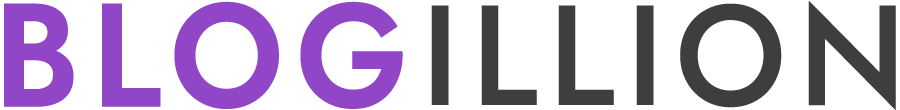6 Very Basic On-Page SEO Actions

On-page SEO actions are what really propel your page- rankings. We’ll be taking a look at some basic SEO actions in this post. To start off, we all agree that when readers look for a keyword on the internet, the “finding” part is actually done by search engines.
And of these, currently, there are three popular search engines Google, Bing, and Yahoo.
So, whenever a reader searches for something related to your website, your site shows up quickly.
And optimization is the process that makes your web- page show up the fastest on the internet. Hence the term search engine optimization or SEO.
What Exactly is On-Page SEO?
Now, SEO comprises of ‘on-page SEO actions ’ and ‘off-page SEO actions’

On-page SEO is the process of optimizing content mainly inside your web pages for quick discovery by search engines. This is also termed as “on-site SEO”.
Whenever your website starts coming up faster in front of your readers compared to other sites, your ranking is considered better. Though ranking has many other facets besides this.
By contrast, off-site or Off-page-SEO involves all those actions that are done outside of your website. They also significantly enhance your rankings.
But for now, we will stick to on-page SEO actions only.
Most common on-page-SEO actions involve optimizing title tags, content, internal links, and optimizing URLs.
As you notice, all these actions fall within the limits of your own website. Not outside, on social media, etc.
But let’s get back to on-page-SEO.
Very Basic On-Page SEO Actions
Why do we say “very basic” on-page SEO techniques? Because the actions we’re covering here are not exhaustive. They are just that – basic. They are simple.
But very, very necessary for your SEO-ranking.

Without these simple on-page actions, you may not make any headway with SEO at all.
And all your hard work of writing content would have been wasted.
1. Position Your Keyword at Precise Points
Now briefly, a keyword is a word or phrase that people type, to find their answers on search engines.
A keyword is the focus of your readers’ search. It is actually a bridge between you and your readers’ choice.
That’s why, for a blog owner, keywords also occupy the center-stage of a post or page.
For example, if a person were looking up on the net about “pens”, they might search for something like “expensive fountain pens” on Google. In fact, this is a good example of a long-tail keyword.
Even though that phrase contains more than one word, it’s still a keyword because of the focus-pens.
Now, these keywords need to be positioned at appropriate locations on your web-page.
Earlier, there was an era in the working of SEO, when the number of keywords in a post was considered crucially important.
This is also called “keyword density”.
And keyword-density fetched handsome rankings for bloggers.
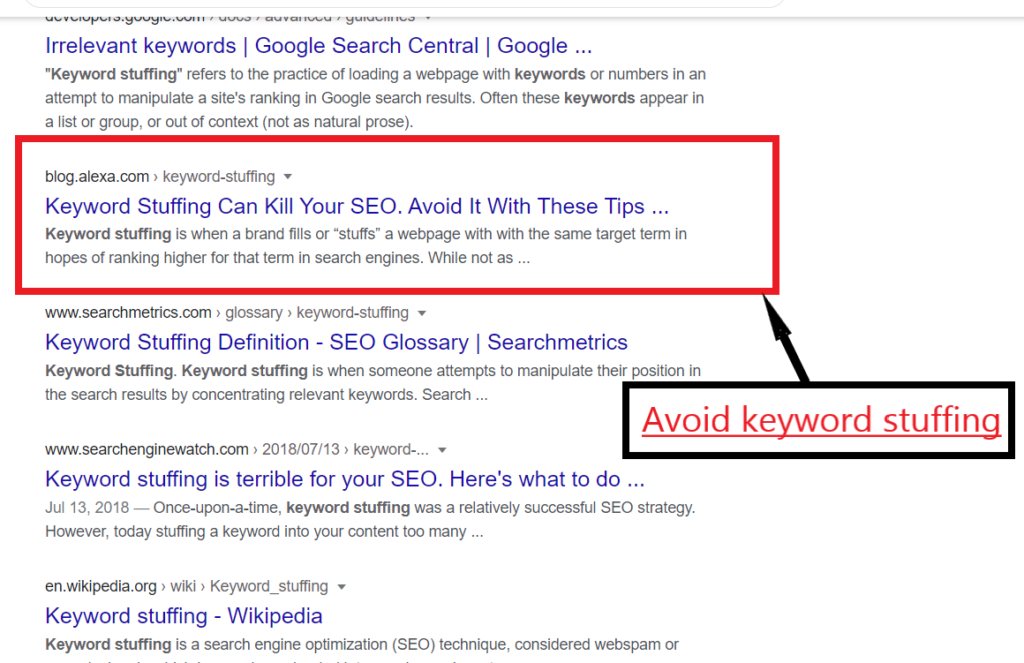
So bloggers would spam their post with keywords indiscriminately. And hence they would zoom to top rankings on Google searches with this.
Google termed this notorious activity as “keyword stuffing”. But today, you can’t do that and get away unscathed.
Although important, keyword density is no longer the “centre of gravity” for SEO.
In fact these days, you will most likely get penalized by Google if you indulge in keyword stuffing!
So to avoid that penalty, bloggers test the waters with keyword-density-checkers , available within plugins like Yoast.
That way,they know when they’ve crossed their limit of keywords.
So what’s the next best action for SEO, if it’s not keyword density?
Well, this is something called ‘keyword placement’.
In today’s era of on-page SEO, where you position your keyword in the post assumes great importance.
Your focus keywords must be tactically deployed at the right place in your post.
In the current SEO scenario, it is recommended that the first 150 words of your content must contain your keyword.
Besides that, five other positions in your content merit those target keywords.
We’ll take them one by one.
2.The Title Tag
Whenever your content lands on the internet, search engines have crawlers (spiders) and bots that go over your content.
This process is complex but eventually, it results in indexing and ranking of your website. All this happens behind the scenes – through machine language, HTML, and code.
The result of these searches shows up in “search engine result pages” or SERP.
And SERPs affect your content rankings in a big way.
More interestingly, your SERP rankings are affected by your title tag.
So the sequence is ; title tag —– SERP —–content ranking.
For this reason, your title tag becomes crucial for search results.
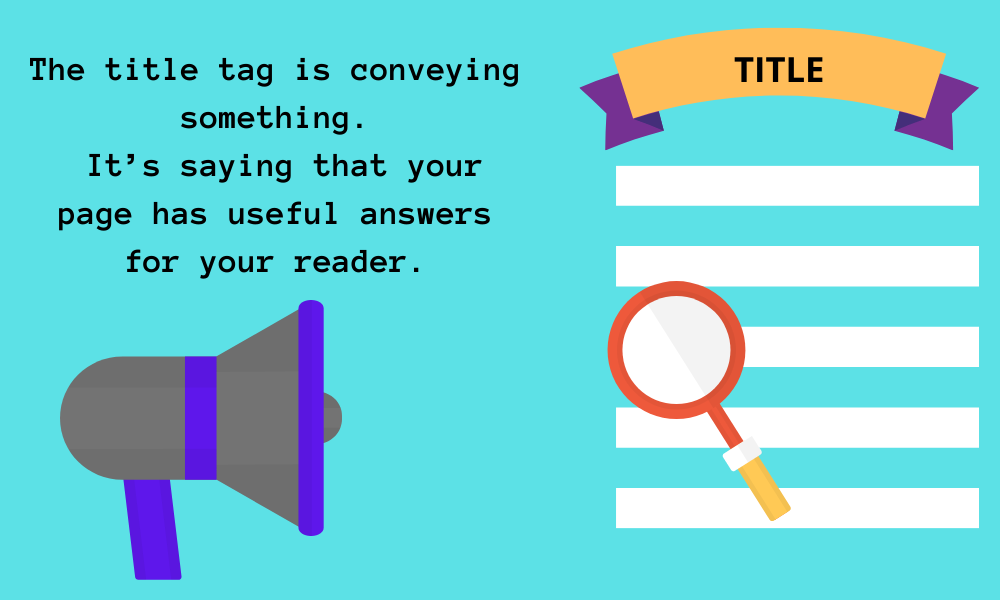
Now what’s a title tag ?
Well, according to Moz.com “a title tag is an HTML element that specifies the title of a web page. Title tags are displayed on search engine results pages (SERPs) as the clickable headline for a given result, and are important for usability, SEO, and social sharing. The title tag of a web page is meant to be an accurate and concise description of a page’s content.”
This effectively means, that your title tag is conveying something. It’s saying that your page has useful answers for your reader.
So your title tag becomes the clickable headline for readers, once your content is published online.
Most bloggers manage the title tag with the Post Editor, found on WordPress.
Simply head over there, place the title tag closest to the beginning, inside the Add Title field. Make sure your keyword figures in the title tag.
For clarity of understanding, consider the title tag “Social Media”. A good website will ensure that their title tag figures high in SERPs.

Notice how intelligently some sites place their keyword “social media” in the title tag, preferably in the beginning itself.
3.URL Slug (Important On-page SEO Action)
The address of a web page on the internet is found from its URL (the universal resource locator).
What’s a URL slug then?
A ‘slug’ is that part of a URL that identifies a webpage in easy to read form.
Simply put, the slug is also the part of the URL that describes the page’s content.
Like the title tag, the URL slug also figures in SERPs.
That’s why, for the sake of “SEO wisdom” it is good to keep your URLs as short as possible.
So cut out unnecessary flab from your URLs which includes words like ‘are’, ‘have’, ‘a’, ‘of’, ‘the’ etc. Mostly ,these words add no extra value to your URL.
For SEO purposes ,shorter URLs are considered to be more focused.
But do remember to include your keyword in the URL.

If you want to alter the URL on WordPress, then you just head over to the post’s ‘permalink” ,and edit it.
There you will see the “URL slug”. Go ahead and edit to optimise your URL slug.
You can reach the permalink for the preferred setting by going to the dashboard, then settings, then permalink. There you find a number of options.
Preferably keep your permalink set on ‘post name’.
Remember, I repeat, to keep your URL slugs short. That way they are memorable for your readers who intend to revisit your site.
4.Subheadings
By now we know that presence of keywords within the content is a vital factor for search rankings.
And we also know that SEO is enhanced by including keywords in the first 150 words of your content.
Besides the content, it is important to attend to your subheadings as well.
According to current SEO hierarchy, subheadings are ordered from H1 to H6.
The H1 tag is meant for the main title of a content page, and H2 for the next content chunk and so on.

It is advisable that subheadings must contain a healthy distribution of your keywords. Though earlier, the presence of keywords in subheadings was a crucial criterion for search results, things are changing now.
John Mueller of Google advises against overrating headings. Because Google essentially uses subheadings & headings to discern what the content within paragraphs is all about.
Yet headings have significant impact for your on-page SEO actions.
That’s because headings make navigation easy for your readers. For normal readers, as well as others.
For illustration, we’ll talk of something called a screen reader. This is a critical software application for the visually impaired, who extensively depend on it, for reading off a computer screen.
Now screen readers are better served by relevant headings and subheadings. Also, a reader’s experience is enhanced by clarifying breaks in the text.
Besides this, we know that online readers have short attention spans and patience. Many simply skim over text and headlines to determine the usefulness of content.
This is precisely where headings enhance reader experience, accessibility, and usability.
And what’s good for reader usability is good for SEO too!
So pay heed to your headings. Preferably include keywords in them.
For the “how to” part, if you use WordPress, go to the Gutenberg editor. There you’ll see a heading block.
You should use this block to create subheadings. Click on the “Add Block” button and select “Heading” to add or edit headings.
5.Post Categories
What is the significance of categories?
Categories are pages which carry great authority on a site because they facilitate navigation towards assets like products.
Often category archives are as important as posts, or pages – if not more.
So you should ensure that your selection of a category is # 1 in search results.
Particularly when you write about multiple topics on your blog. That’s when Google wants to determine what category your post is related to.
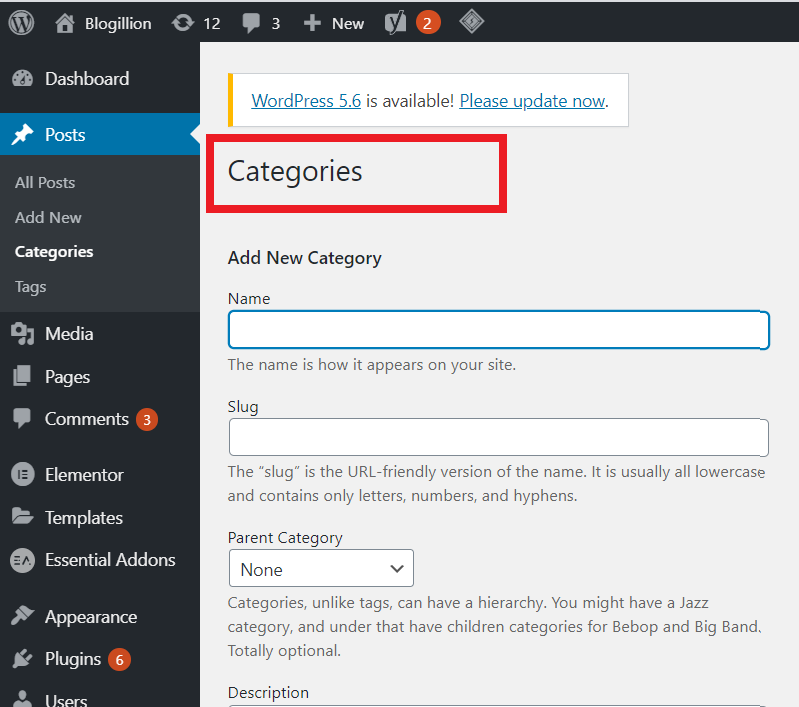
Now remember, categories also need to be optimized for keywords.
Only you need to be comparatively broad and generic in naming a category. Long tail keywords are not necessary here.
If that is correctly done, you greatly simplify your readers’ search efforts. Then they are easily enabled to find their way to your site content.
For creating a category, head over to your wordpress dashboard. Then go to the ‘Categories’ field, under ‘Posts’ sub menu. Add a preferred category name here.
Now you’re good to go.
6.Meta Description
The meta description is another factor that indirectly influences ‘search engine result pages’ (SERPs).
Meta description is just a tag in HTML, and has about 160 characters.
The meta description is seen by visitors as a snippet that summarizes a web page’s content. Google displays meta description in search results so that visitors know what a page is all about, before they click further.

Meta description influences SERP only indirectly.
But it affects click-through-rate (CTR) to a much greater extent. Now CTR has significant role in the organic traffic of a post.
And organic traffic has a domino effect on other aspects of page rank on Google.
This is how meta-description has a roundabout, cascading influence on SEO.
And eventually on search engine ranking.
For setting up effective meta descriptions on WordPress you need good plugins. Yoast is a popular plugin for this.
After adding the Yoast SEO plugin, head over to the ‘Post Editor’ for further action. In case you go to Gutenberg you can utilize the Yoast SEO icon available on the top right-hand corner.
On the Yoast SEO sidebar, you can see the ‘Preview’ which shows your snippet display on SERPs.
Right there, you can also edit your ‘SEO Title, URL Slug, and Meta Description’.
Conclusion
Basic on-page-SEO actions are vital for enhancing your page rankings.
Unfortunately many bloggers labour at creating exceptionally good, long form content, but they neglect basic SEO actions.
This can be costly in the short and long-term context.
That’s why you must make it a top priority to optimize your title tag, subheadings, URL slug, and category.
These are so fundamental to your rankings that you cannot afford to be casual in these basic SEO actions.
In fact, if you falter in the basics, it is likely that subsequent SEO actions will be ineffective too. You won’t enhance your search rankings, come what may.
Hoping to hear of the effective steps you’ve taken in these very basic on page SEO actions.
Let me know in the comments what basic SEO actions are you initiating already.