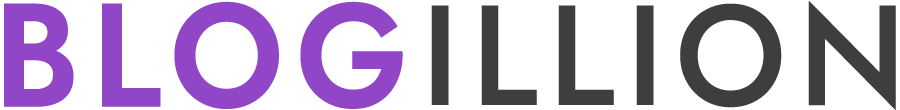Making Blogging Easy For Beginners: 8 Critical Elements (2023)
Making blogging easy for beginners can be a challenge because of the hesitation and fear of the unknown.
But I promise, by the end of this article, you’ll feel much more comfortable with this entire concept of blogging.
So, essentially, what is blogging about?
Blogging is all about expressing your thoughts and experiences online. Interestingly, beginners can master it with the right guidance. More importantly, blogging has the potential to turn dreams into reality through passion, an online presence, and growth opportunities.
As per Oberlo.Com Blogging is one of the most popular and effective ecommerce marketing strategies. With the United States as the second-biggest e-commerce market in the world
So welcome to the promising world of blogging!
If you’re new to this exciting digital journey, you might have encountered some intimidating jargon and concepts.
Fear not, because in this article, we will simplify the understanding and the process.
“ Making Blogging Easy For Beginners: 8 Critical Elements (2023)” is your roadmap to the basic processes for setting up a successful blog.
Whether you’re eager to share your passions or expertise, understanding these eight essential components will empower you.
You can be sure to embark on your blogging adventure with confidence.
So, let’s unravel the mysteries and set you on the path to becoming a successful blogger!
Domain Name
Firstly when we talk about making blogging easy for beginners, we need to understand something called domain names.
These names resemble the internet’s street addresses.
It’s similar to inputting a home or store’s address when you type a domain name into the address bar of your web browser.
As a result, you are taken straight to that website.
Each domain name is distinct, much like a home has a special address.
And that distinctiveness makes it easier for people to explore the huge internet environment.
This way they can locate the websites they’re looking for.
Typically, domain names resemble web addresses or the online personas of websites.
They are made up of several words, phrases, or letters, frequently separated by dots. As an illustration, domain names can resemble “Google.com,” “Wikipedia.org,” or “Facebook.com.”
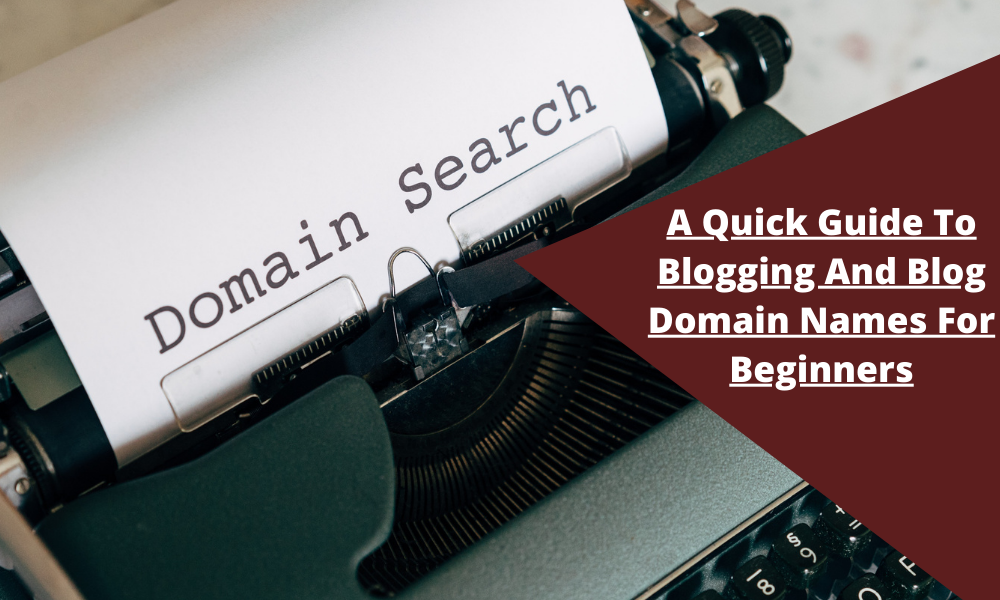
Typically, people pick domain names that relate to the subject matter or goal of their websites.
For example, a travel blog (or website) normally has a name like “Journey.com, or Voyage.Com”, instead of “rabbits.com” or “flowers.com”
This makes it simpler for guests to comprehend what to anticipate when they are there.
Therefore, a domain name serves as more than simply an internet address; it also serves as a means of summarizing a website in a few short words.
Read More : A Quick Guide To Blogging And Blog Domain Names For Beginners
Website Hosting
Consider wanting to construct a treehouse in your garden.
You need a tree to hang it from, isn’t it?
So you also need a unique location for your website to reside when you wish to create one and upload it to the internet. This unique location is known as “Website Hosting.”
Consider website hosting as renting a space online. It’s quite similar to how you rent a space in a park to erect your treehouse.
This particular area of the internet is similar to a plot of land, and this is your website.
You may place all the elements that make up your website. These can be, articles, photographs, and videos,
Once you place your text article (also called content) visitors from all around the world can visit your website (or blog). This is much like visitors coming to your treehouse who want to hang out with pals.
In this way, website hosting is like setting up the ideal location online for your website to reside.
CMS: Content Management System:
Users can develop and publish digital content using a software program called a CMS (Content Management System).
Here you can incorporate text articles, pictures, videos, and other types of content.
Typically, using the CMS platform the user (you) posts this information on a website or blog.
CMSs basically simplify the process of website management.
Themeisle.com says “ A content management system (CMS) is an application that helps you create and manage a website via a human-friendly interface rather than needing to work directly with code.”
You as a user, can handle the website using the CMS. And the CMS helps you do this without in-depth technical knowledge or training.
The CMS makes it easier to create content by combining several tools into one. Actually, you need to think of this as a unique tool.It’s similar to a magic notebook where you write your stories, which organizes and publishes your blog articles (posts).
The CMS is similar to keeping a super-sized journal only for your blog.
You can create and organize all your blog posts using one particular notebook or CMS.
Now, there are several variations of this amazing notepad (CMS). And on the internet, there are a host of such CMSs like the following.
| CMS | URL |
| WordPress | https://wordpress.org/ |
| Joomla | https://www.joomla.org/ |
| Drupal | https://www.drupal.org/ |
| Magento | https://magento.com/ |
| Squarespace | https://www.squarespace.com/ |
| Wix | https://www.wix.com/ |
| Ghost | https://ghost.org/ |
You can decide which one you like most.
By making your choices, it’s similar to choosing your favorite colour for a new school bag.
WordPress is extremely user-friendly out of all the above. This is why most people like to use it. The same way that playing your favorite video game is simple.
Like adding new levels to a video game, it offers a tonne of extra features to simplify your tasks. This way you can add to make your blog even nicer.
Consequently, a content management system (CMS) is comparable to your magic diary.
It makes creating and sharing blog posts a lot of fun and simple.
Since WordPress is so user-friendly and offers so many amazing options to make your site awesome, it’s kind of the best version of this diary!
Themes or Blog Templates For Making Blogging Easy For Beginners
Consider yourself the artist and your blog the canvas. Now, starting a blog is like creating anything from scratch.
In the beginning the outcome looks very plain.
Themes and templates can help beautify it.
For your blog, themes and templates act as pre-made designs or floor plans.
To make your canvas seem awesome, you can pick from many sets of colors, shapes, and styles.
This Is what themes and templates help with—they help add beauty and attraction to your site.

Imagine that you are setting up your room.
You can opt for a theme, such as a beach theme with blues and sand-colored hues or an outer space theme with stars and galaxies.
These themes create a tone and feel in your room (website or blog).
In a similar vein, you can select a theme or design for your blog that complements the subject matter.
Or it can satisfy your own preferences.
If your blog is about travel, you may pick a theme with bold colors and visuals inspired by travel.
If the site is about cuisine, you may use a cozy and welcoming theme with images of delectable food.
Why is this crucial?
The fact is that the design and layout of your blog, significantly influence how your viewers feel when they visit.
Your blog might be more interesting to read and explore with a solid theme.
Like making a warm and inviting environment in your home, it encourages visitors to remain and explore your blog more.
Blog themes can originate from a variety of sources and may or may not be expensive:
Free Themes:
You may utilize free themes from platforms like WordPress, Joomla, or Drupal without having to pay. They are excellent for newcomers.
Premium Themes:
From online stores like ThemeForest, you may get more sophisticated themes with additional features and support. The cost might range from $20 to $100 or more.
Custom Themes:
Hire a website developer to build a custom theme if you want a one-of-a-kind design, but be prepared to spend hundreds to thousands of dollars.
Consistent Creation Of Good Content
Content is anything that you write, or create. It could be textual content, or images, or videos. In fact, there are many varieties of content.
But in making blogging easy for beginners, here’s the important secret. Remember that creating good content doesn’t mean you’ve got to be a great professional writer!
According to Theblogstarter.Com One of the misconceptions about starting a blog is that you need to be a great writer to be successful. Nothing could be further from the truth. People read blog sites to get a personal perspective on things, so most bloggers write in a very informal and conversational style.
Creating blog posts that are “good content” implies they should be engaging, educational, and beneficial to the readers.
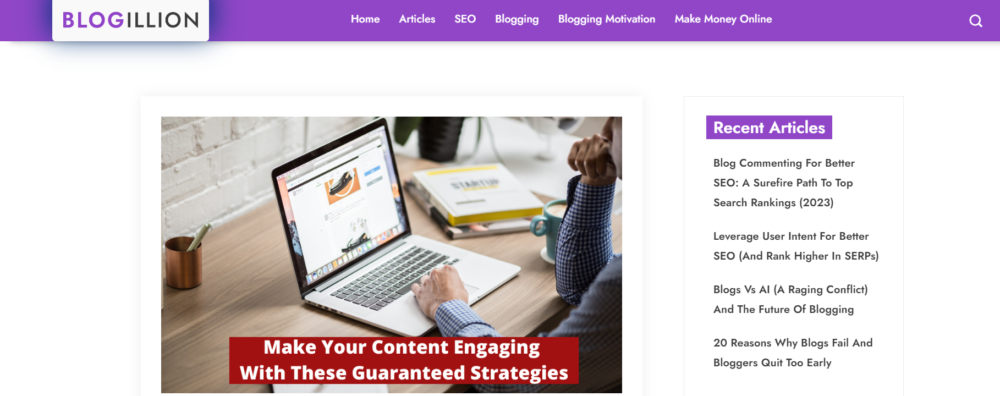
These readers are your target audience.
It’s similar to creating entertaining and informative articles or films for your target audience.
You should also consistently publish fresh content to your blog in order to keep visitors coming back. This freshness also becomes part of “good quality content”
Imagine it being similar to a weekly episode of a TV show you enjoy.
You could get disinterested if they keep airing old episodes.
Consequently, publishing consistently entails often bringing fresh content to your blog. This helps to maintain reader interest and engagement.
Read More: Make Your Content Engaging With These Guaranteed Strategies
Create Exceptional Content Consistently With These 8 Best Strategies
Tools and Plugins for SEO
In the beginning, don’t stress about terms like “Tools and Plugins for SEO.”
Consider them as assistants for your blog.
These assistants guarantee that search engines like Google get familiar with your blog.
Now what are search engines.
Well briefly, search engines are used by people to find information on the internet. For example, Google is a big search engine.
There are of course other search engines as well, like Yahoo, Bing, DuckDuckGo, etc. And they work much like large libraries on the internet.
Now your SEO plugins (your assistants) guarantee that the articles from your blog are simple to locate by users on the internet.
These SEO plugins ensure that your blog’s articles (content) are readily available on the library’s front shelves. That means on the internet’s top search results.
This way visitors can easily notice them when they search for some information connected to your blog. Basically, by using these plugin tools, you make it easier for search engines (like Google) to quickly find your website.
And when Google quickly locates your blog, it also quickly presents your blog articles to online users who are interested.
In another way, these tools (plugins) also facilitate more people to discover your website through online searches.
This is also called improving a website’s search engine performance.
Incidentally, these plugins are easily available online. Most of them are also available on the WordPress platform.
Integration Of Social Media
Making it incredibly simple for readers to share your blog entries with their friends is, therefore, the essence of social media integration.
Also promoting your blog on social media. It’s like getting the word out about your site and making nice, enjoyable connections with additional individuals.
Consider “Integration of social media” as a means of establishing a connection between your blog and well-known social media platforms like Facebook, Twitter, and Instagram. It’s similar to having a unique bridge between your blog and various social media platforms.
This is how it goes:
Sharing Buttons
Think about wanting to notify your friends about a very amazing blog article you wrote.
Your blog entries will now include buttons that resemble “Share” buttons thanks to social network integration.

These buttons enable users to quickly share your blog content on their personal social networking accounts.
It’s like telling all their buddies, “Hey, check out this awesome blog I found!”
Social Media Accounts:
This refers to having your own social media accounts.
You may share a link to a new blog post on your social networking accounts when you publish one.
Your fans on Facebook, Twitter, and Instagram will be able to see what you’re doing and visit your blog in this manner.
It’s similar to promoting your blog by engaging with users on various social networks.
Read More : Best Ways to Improve Your Social Media Strategy
Tracking and Analytics
Don’t be intimidated by complicated words!
Although they may appear complicated, they are really just tools to help you along your blogging path. Furthermore, it’s similar to learning to ride a bike.
At first, it may appear challenging; however, when you get the feel of it, it comes naturally. So, welcome these ideas and tools with open arms as useful companions on your blogging journey
Although they may appear complicated, they are really just tools to help you along your blogging path.
It’s similar to learning to ride a bike. Initially, it may appear challenging, but when you get the feel of it, it comes naturally.
So welcome these ideas and tools as useful companions on your blogging journey.
Consider operating a lemonade stand.
You want to know how many glasses of lemonade you sell each day. And if people like it. Therefore, you teach your lemonade stand assistant to keep track of how many cups you sell. Then you also tell him to identify the most well-liked flavors.
This is similar to your blog’s analytics.
You employ resources like Google Analytics, which functions as a blog’s assistant.
These tools monitor your blog and alert you to crucial information:
Actions of Your Audience:
This reveals what visitors do when they access your blog.
Do they browse the site, read your posts, or offer comments?
It’s like being able to tell if people are passing by and enjoying your lemonade or not.
Traffic Sources:
Imagine learning that a neighboring park is where the majority of your lemonade customers come from.
You’d pay more attention to it, right?
These tools, however, let you see where visits to your blog originate, such as from Google, Facebook, or other websites.
It aids in determining how to contact more individuals.
Your Content’s Impact
You would want to know which blog posts are the most popular, just as you would want to know which lemonade flavors customers prefer.
These tools allow you to find out which articles are the most popular, so you can produce more of them.
Here’s the text organized into a table format with the respective categories:
| Elements of A Blog | Brief Description |
| Website Name (Or Domain Name) | For your blog, choose a memorable and relevant domain name. It should be easy to recall, spell, and reflect the blog’s topic or niche. |
| Website Hosting | Select a reliable web hosting provider for your blog. Seek a hosting plan that provides the storage, bandwidth, and scalability you require. |
| CMS: Content Management System | Install a CMS like WordPress, Joomla, or Drupal to manage and publish your blog content. WordPress, known for its user-friendliness and extensive plugin support, is the top choice. |
| Template or Theme | For your blog, pick a responsive and eye-catching theme or design. The style and look of your blog are defined by themes, which make for a satisfying user experience. |
| Good Content | Make entertaining, informative, and helpful material that appeals to your target audience. To attract and keep an audience, publishing consistently is essential. |
| Tools and Plugins for SEO | Enhance your blog’s search engine friendliness by installing SEO plugins and tools, which boost exposure and positioning on search engines. |
| Integration of social media | To promote your material and interact with your audience on websites like Facebook, Twitter, and Instagram, include social media sharing buttons and accounts. |
| Tracking and Analytics | Implement analytics tools like Google Analytics to monitor your blog’s performance. Utilize these resources for valuable insights into audience actions, traffic sources, and content impact, enhancing your strategy. |

Glossary Of Terms On Blogging
| Term | Definition |
|---|---|
| Blog | A regularly updated website or online platform for sharing content. |
| Blogger | A person who creates and maintains a blog. |
| Content | Information, articles, images, videos, or media shared on a blog. |
| CMS (Content Management System) | Software/platforms for blog creation and content management. |
| SEO (Search Engine Optimization) | Techniques to improve a blog’s visibility in search engine results. |
| Keyword | A specific word or phrase targeted to attract relevant traffic. |
| Plugin | An add-on or extension for a CMS to enhance functionality. |
| Theme | The visual design and layout of a blog. |
| Traffic | The number of visitors a blog receives. |
| Engagement | Interaction and involvement from the blog’s audience. |
| Analytics | Tools and data for tracking and analyzing blog performance. |
| Monetization | Earning money from a blog through methods like advertising or affiliate marketing. |
| Call to Action (CTA) | A prompt encouraging readers to take specific actions. |
| Responsive Design | Blog design that adapts to various devices. |
| Domain Name | The unique web address visitors use to access the blog. |
| Hosting | Service providing server space for blog files and internet accessibility. |
| RSS (Really Simple Syndication) | Technology for subscribing to blog updates. |
| Backlink | A link from another website to your blog, improving authority and ranking. |
| Permalink | The permanent URL structure for individual blog posts or pages. |
| Social Media Sharing | Promoting blog content on social media platforms for increased reach and engagement. |
FAQs
1. What’s the difference between a website name and a web hosting service?
Answer: A website name (or domain name) is like the address of your house, while web hosting is like the actual house where you store your stuff (your website files). The website name helps people find your house on the internet, and web hosting is where you keep all the things inside it, like your blog posts and pictures.
2. Why is choosing the right web hosting provider important?
Answer: Picking the right web hosting provider matters because it’s like selecting a safe and reliable place to store your belongings. A good web host ensures your website is accessible to visitors 24/7, loads quickly, and can handle lots of visitors without crashing, like having a sturdy and secure storage unit for your valuable items.
3. Do I need to be a tech expert to use a CMS like WordPress?
Answer: Not at all! CMS in fact making blogging easy for beginners. Platforms like WordPress are designed to be user-friendly. You don’t need to be a tech expert. They provide easy-to-use tools and interfaces that allow you to create and manage your blog content with simple clicks and typing, just like using a word processor.
4. Can I change my blog’s template or theme later if I don’t like it?
Answer: Yes, you can! Templates and themes are like outfits for your blog, and you can change them whenever you want without losing your content. It’s like switching your clothes to give your blog a fresh look whenever you feel like it.
5. How do I know if my blog post is considered “good content”?
Answer: Good content is usually informative, interesting, and adds value to your readers. You’ll know it’s good if it’s something you’d enjoy reading yourself. Think about what you find helpful or entertaining, and create content with that in mind. It’s like sharing cool stories or useful tips with your friends.
6. What’s the benefit of using SEO tools and plugins for my blog?
Answer: SEO tools and plugins help your blog become more visible on search engines, like making your blog easier to find in a big library. When people search for something related to your blog, SEO helps your blog appear higher in the search results, which can bring more visitors and readers to your blog.
7. Why should I bother integrating social media with my blog?
Answer: Integrating social media is like inviting your friends to your blog party. It helps you share your blog posts with a wider audience and lets you interact with your readers on popular social platforms. This can boost your blog’s reach and engagement, making it more fun and sociable.
8. Is tracking and analytics just for big websites, or should I use it for my small blog too?
Answer: Tracking and analytics are useful for all websites, regardless of size. It’s like having a scoreboard for your blog. It helps you see what’s working and what’s not, making it easier to improve and grow. Even small blogs benefit from understanding their audience and content performance.
Related Posts
Stay Motivated Blogging: 10 Tips To Keep Succeeding As A Blogger
Make Your Content Engaging With These Guaranteed Strategies
Best Format For Blog Posts,And Blogging FAQs
A Quick Guide To Blogging And Blog Domain Names For Beginners
Unleash Your Blogging Genius: 14 Expert Tips for Finding Nonstop Blog Post Ideas
Conclusion
The aim here is making blogging easy for beginners. Hence I say, that navigating the blogging world need not be difficult.
You’ll be prepared to start your blogging adventure by having a solid grasp of the crucial elements discussed here. Do not be intimidated by technical terms such as domain names, hosting, content management systems, etc.
Keep in mind that these are your friends, not enemies.
So, fearlessly start using them. And the more often you work with them the better will be your skill and understanding.
Tyr to approach them with creativity and curiosity. You’ll discover that they improve your capacity to communicate your interests, experiences, and expertise to others.
Hope this helps in making blogging easy for beginners.
Have fun blogging!