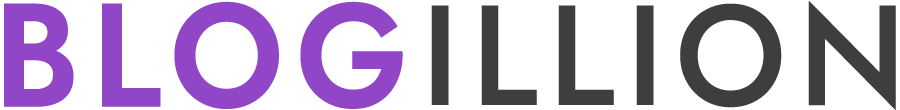Don’t Create A Call To Action (CTA) Before Applying These Insider Hacks
With each blog piece you publish, you want to get the most out of your blogging efforts so that you’re able to transform your blog readers from “unknown visitors” to tangible leads. Leads that could later become buyers.
One approach to accomplish this is to channelize your visitors to a decision of purchase, while they’re on your website.
This is where a call to action comes in.
A call-to-action (CTA) is an excellent tool for making your user take the next step. And that should ideally be to make a purchase, contact you, schedule an appointment, or sign up for something. You can urge action by employing strong verbs, active voice, urgency, and prominent positioning, among other methods.
It’s a given that over 90% of visitors who view your headline also read your CTA copy.
Now, here’s the bottom line.
Do you want your story to be shared on social media by your reader?
Do you want them to try a product that your company promotes?
Here’s how you solve this.
Simply make sure you engage your audience in whatever you are doing. The higher the level of user involvement, the better the return on investment.
A CTA, essentially, is something that triggers visitors to take action.
Without a Call-To-Action on every page of your website, users are left unsure of what to do next. You risk losing them to another website. Potentially your competitor.
That’s if you don’t provide them a clear direction.
It’s human nature to seek out more after completing a task. Your visitor is ready for something more before exiting your site.He can buy something from your site if you tell him how.
This is how you can leverage a powerful CTA to make good money online.
So whose job is it to give directions to your audience before they make a final exit?
As a site owner, It is your job to figure out and lead your readers to the logical next step.
You call them to take some action (CTA) that benefits them, as well as you in the long term.
What Characterizes A Call-to-Action?
A call-to-action (CTA) is a method of persuading your user to take the next step.
That step should ideally be to make a purchase, contact you, schedule an appointment, or sign up for your newsletter so you can maintain the “know, like, and trust” element with them.
Others include directing them to read an article, view a video, share the page with their social media followers, or even make a purchase.

You’ll also find that most successful websites use direct language in typical, and effective calls to action, such as:
1. Register
2. Buy
3. Donate
4.Subscribe
5.Contact
6.Book
Main Elements Of A CTA
I think a strong CTA has the following elements:
1. It is visible and stands out.
2. It emphasizes the importance of the information clearly and accurately.
3. The content of the CTA encourages the user to click.
Here’s how you can do the same thing.
Examine your webpage. Make sure you leverage each ‘user visit’, and giving them the information they need on your site. Use strong command verbs to direct users to engage in the necessary action.
But here’s the main issue with that.
Usually, the owner gets so accustomed to his own website’s layout that he takes things for granted.

So what’s my point?
The point is, just because you know there’s ‘something more’ on your website, doesn’t imply your visitors will know about it too. Things obvious to you are not so obvious to a visitor, who spends minimal time on your site.
So it’s your job to position CTAs in the right place, and use the right words in order to direct their attention.
Choosing Precise Words And Language for CTA
Choosing the right language for your call to action buttons is crucial.
And there’s a trick to it.
You’ll notice when in a busy setting, most people “keep tuning out” the distractions and noise around them. However, if someone yells their name, they certainly lookup.
It’s the same with the messaging in the CTA buttons.
The degree of cognitive and emotional response that a word triggers is a key factor in choosing precise words for emotional triggers.
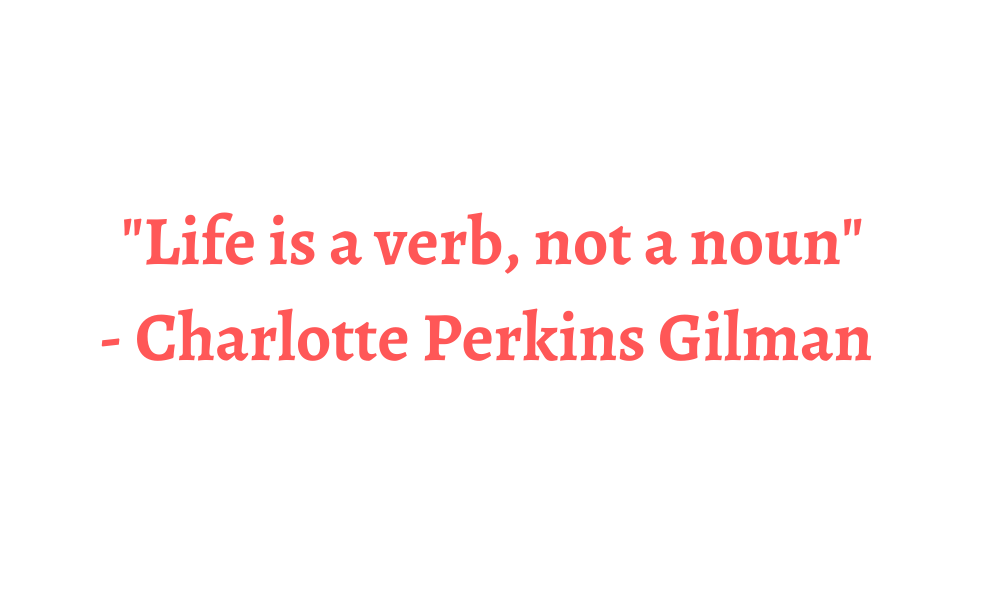
You know what? Verbs are crucial for your CTA
Verbs have the power to evoke emotion.
And there is no action if there is no emotional connection.
To Urge Action, Use Verbs.
If you don’t include a verb in your writing, readers will be less likely to take action.
Bold, action verbs have a significant impact on the content’s strength and also attract attention.
Buy, Shop, Watch, Compare, Download, Test drive, and so on are instances of powerful verbs.
Click, Get, Try, See, Read, and so on are instances of relatively timid verbs.
Instead Of Passive Voice, Use The Active Voice
Brian Dean of Backlinko says about active voice “If I could give people ONE writing tip for writing blog posts it would be: Use the active voice!”

And the same applies more intensely to CTAs.
The contrast between “I play soccer” (active) and “Soccer is played by me” (passive) is significant.
The active voice is far more powerful, evoking interest and highlighting the need for action.
Active voice phrases are inherently command-oriented and hence seem to firmly urge the reader to take action.
So I would recommend using only the active voice in your CTA.
Use Easily Understandable Words
Although using technical terms in your text may make you look more competent.
But
Your visitors will not buy from you if they do not understand the message.
That’s why it’s so, so important to know your target audience well, and also the message you’re trying to convey.
What are these people’s origins? What are their passions? How do you deliver your message clearly, simply, and successfully while keeping these factors in mind?
Here’s the big secret.
Connect with your visitors, by easing things for them. Use simple language, particularly in those crucial CTAs.
Use Words To Create Scarcity Or Urgency.
Urgency is a great means of pushing your CTA forward. And how does that work?
Simply through the fear of missing out (FOMO) lingering in your reader’s minds.
FOMO is a potent strategy to increase conversions and sales by making customers feel as if they’re going to miss out on or lose a wonderful opportunity.
Generating urgency has always been a critical tool in the blogger’s arsenal to kickstart a visitor’s decision-making.

Let me lift the veil a bit.
You could generate a sense of urgency by setting a deadline like “offer expires in 12 days”. Even if you aren’t openly pressuring people to buy, such deadlines subconsciously imply that they must act now.
Scarcity-creation is the secret of the supply-demand principle at work. It is recorded that the demand is invariable higher where the supply is short.
But how do you emphasize scarcity?
Quite simple really.
Just mention quantities whenever you use urgency or scarcity in your CTA content.
You could say “Only 11 items left” instead of “Only some items left,” (which sounds vague and unimpressive for action).
This is also a terrific method to make your message plain and clear. Consumers do place their faith in figures.
Position The CTA Where It Is Prominent
Usually, bloggers tend to overlook the placement of CTAs when they’re preoccupied with generating long form content.
I recommend placing your CTA button in a prominent location but remember to consider the overall layout of your website while making this decision.
Here are a couple of insider hacks for CTA placement :-
CTA Above the Fold: On a page with a simple or free product or service, placing a CTA above the fold makes sense. That means either your users are aware of the value they will receive, or they are unaware of it.

What does above the fold mean?
The first visible area of a web page, what you initially see before you scroll down on your computer or mobile, is referred to as “above the fold.”
CTA Bottom Right: The primary action button should be placed at the bottom right of small windows.
CTA Page’s Left Side:The principal button should be on the left side of the page in full- page designs.
Footer CTA Not Recommended: If you prefer to place a CTA in the page’s footer, you might examine if you really need a CTA-button. Perhaps a simple text link would suffice instead.
So is there an easily applicable formula for CTA placement?
It’s simple: critical elements of your design deserve a prominent position on the screen, or they’re not significant enough.
How To Give A CTA Button The Room It Deserves?
Your website should also have high-quality content and a positive user experience (UX).And CTA buttons are one of your website’s most crucial design features.
A web page with excellent CTAs, in fact, can assist your business increase conversions. So what are some workable solutions for CTA placement?
Making sensible use of white space is a fantastic way to make your button stand out from the rest of the design.
Eliminating CTA buttons from sections with multiple designs makes it more noticeable and removes clutter.
Be please do not overdo, else the logic and sense are often destroyed.
Insert An Introduction Into The CTA Button
It’s a smart idea to reinforce your CTA button with introductory content, such as customer reviews or testimonials.
When people click on a CTA, they should know exactly what will happen. Are they expecting an eBook or a PowerPoint template to be downloaded? Is it a request for a product demonstration or subscription to your weekly newsletter.
Try to ensure the CTA expressly states what they will receive in return for clicking.
That way, you offer your visitors a motive to click the button.
Ideally, every piece of content you publish, whether it’s a blog post, an email, or even a web page, should include a call to action. You don’t want to abandon your visitors.
It’s easier for them to expect what will follow when they do click on it. Also if you’re going to put out a supportive message, ensure it’s right next to the button.
The SEO Advantages of CTAs
Every Google algorithm revision comprises a substantial aspect of examining consumer behavior on your website.
If consumers are having difficulty navigating your website, your ranking will suffer because it demonstrates that if Google sends a visitor to your website, they could be lost and have a bad experience.
So a great CTA also increases your user visits, click-through rates (CTR), and search engine rankings.
Conclusion
After you’ve finished creating a thorough blog post, there’s one more thing to do before you publish it.
You should think about what you want the audience to do when they’ve finished reading it. You must consider your call to action (CTA).
There is nothing that can stop you now that you know what constitutes a strong CTA. Turn your blog entries into targeted lead-generation machines by transforming them from simple pieces of content.
It’s as easy as selecting a well-designed and well-placed button. And believe me when I say it makes a huge difference.
So here’s to happy CTA creation.
Please comment and let me know what’s your plan for CTAs?