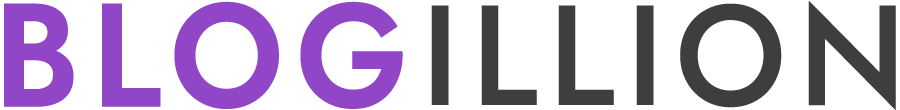Incredible Keyword Research Strategies For Beginners (2021)
In SEO, keyword research usually implies search, analysis, and then utilization of those keywords to satisfy your online audience further. Significantly, this system of optimization is based on the search patterns of the online visitors themselves.
So what do keyword research strategies actually involve?
Keyword research strategies for beginners must involve tools like Google Ads Keyword Planner,Google Search Options, Keywords From YouTube, Google Search Console, Reddit, Discussion Forums, Amazon A9, Wikipedia, among many others.
We’ll take a look at all these tools one by one.
Google Ads Keyword Planner
The Google Ads Keyword Planner is a handy tool to create a list of keywords. It can help you with your paid, or pay-per-click (PPC) campaign.
No wonder, this has been an oft-used free keyword tool for Google Ads.
To use this tool you first need to open a Google Ads account. Once that’s done you head over to the Keyword Planner tool.
Over there you enter “Discover New Keywords” and enter the seed keyword to obtain suggestions.
Once you do that, you’re likely to attract hundreds of keyword suggestions, based on relevance.
However, Google Ads Keyword Planner is not the only popular tool available. Matter of fact, today keyword research is much more complex compared to the time when Google Ads Keyword planner was originally launched.
That’s why most SEOs prefer other advanced tools besides Google Ads Keyword Planner. That said, I would still reiterate that this is an excellent tool to start with, for newbies.
Professional Keyword Research Tools
A pro keyword research tool helps you discover topic ideas that people are searching for on Google and Bing etc.
This makes it easier for you to come up with content ideas that your clients are looking for. After that, you can create a content strategy to include such subjects in blog articles.
The greatest benefit of using a professional keyword research tool is that they offer you a competitive advantage over free tool users,and offer metrics like keyword difficulty, search volume, etc. The most important thing is that they save a lot of time.
Some popular pro keyword research tools are SemRush, Ahref, KW Finder, Long Tail Pro.
The way to use most of these keyword tools is to run them through the seed keyword research, or through competitor-comparison research.
These two methods vary in the way the keyword search is initiated.
Seed keyword Method. In the seed keyword method, you enter the main keyword you want to rank for, and you obtain a number of keyword variations.
The responses generated through the seed keyword method are based on semantic prompts and relevance. For instance, if you enter a keyword “XYZ” then you might get responses like “XYZ + (Other words)”.
Competitor-Comparison Method.In the competitor-comparison method, there are two ways to go about it. You either leverage the URL of the competitor or the domain name of the competitor.
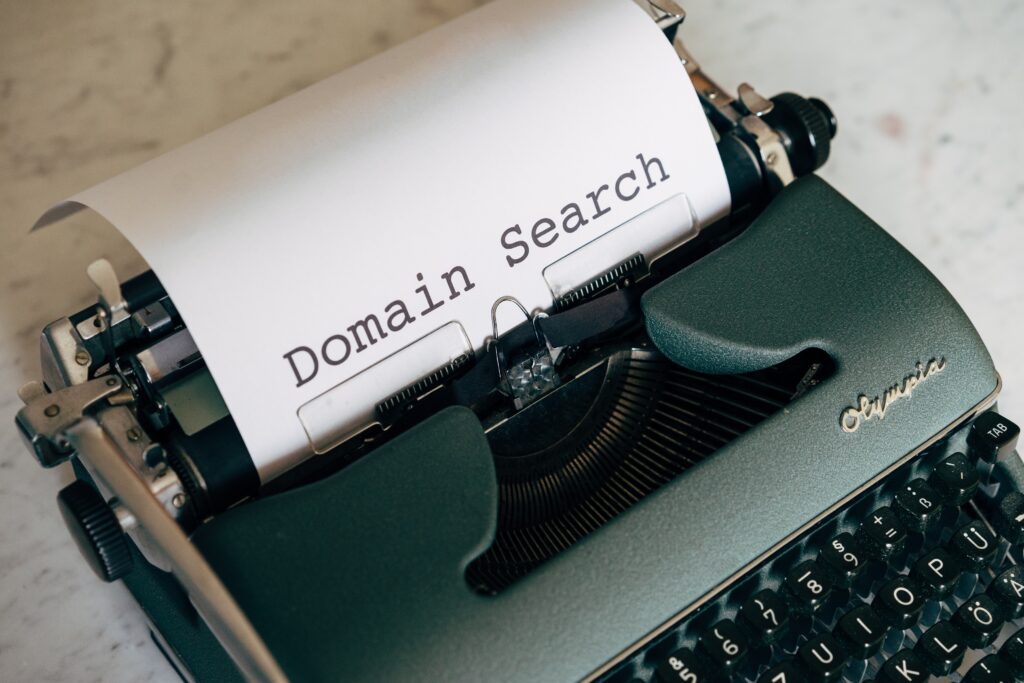
1.URL Of The Competitor In this method, you first obtain the competitor’s URL by entering the relevant topic or phrase in a Google search.
This will instantly show you the best article on the internet on that topic (along with the URL). Most importantly,that URL is your competitor’s URL.
Once you lay hands on the URL, you only need to run it through the necessary feature on the keyword tool. And voila, you have all the keywords that the article is ranking for.
2.Domain Name Of Competitor. This method needs you to right away get the competitor’s domain name, and enter it into the right feature of the keyword tool. This process delivers you a bunch of suggested keywords for which the article is ranking.
With both of these methods, you get a fairly good amount of keywords to start working on.
Google Search Options
Whenever you enter any search term in the Google search bar, it instantly offers numerous alternative keyword suggestions, related by relevance.
And there are 3 major ways this happens.
Through the “related searches ” option,the “autocomplete” option and the “people also ask” option.
Related Searches “Related searches” option is found at the bottom of the search page. For instance, if you enter “fast cars” as your search term, then under “related searches” you see a number of other options listed. These are like “fastest car in the world 2021”, “top 20 fastest cars in the world” etc.
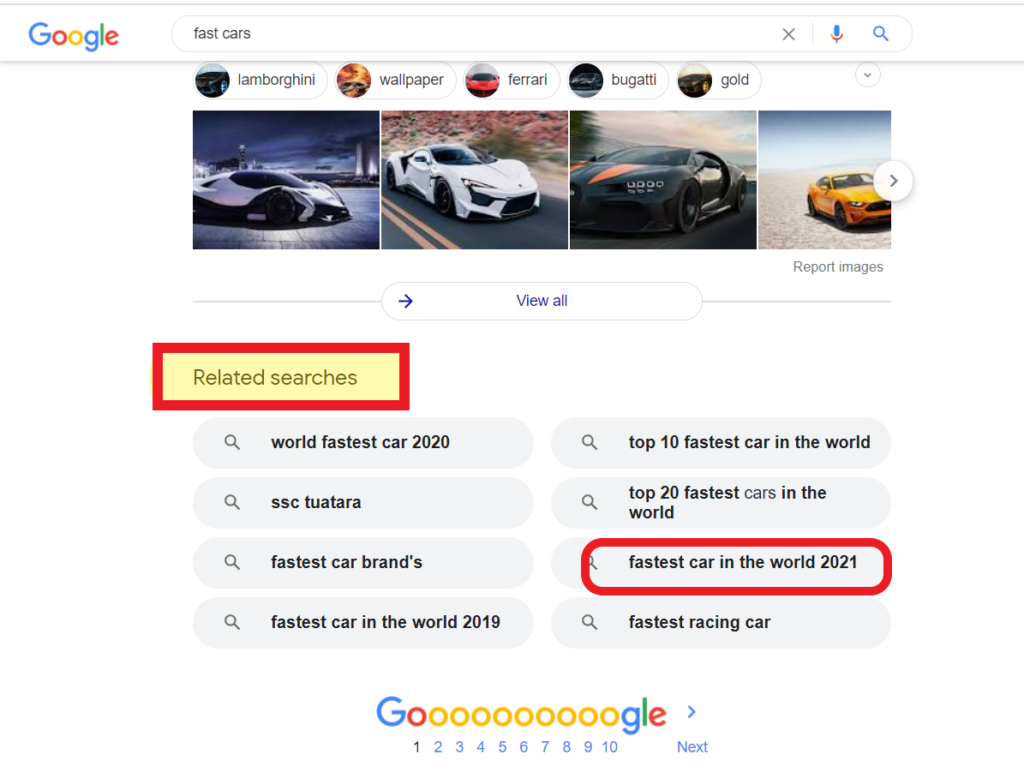
These are keywords, which serve as crucial raw material for your research and content creation.
Autocomplete. This option is activated when Google recommends related search queries directly in the search form. These are based on real searches by people. And this happens once you enter the main search term in the search bar. A number of keyword options are opened to you in a dropdown menu.

People Also Ask. “People also ask” is the prompting search term available a few clicks below the top results. This is a quick list of the most related questions, relevant to your search. Most of these questions have been addressed by some posts or websites already. Yet they carry great potential. Because they also serve as a “fertile” trigger for your own keyword selection.
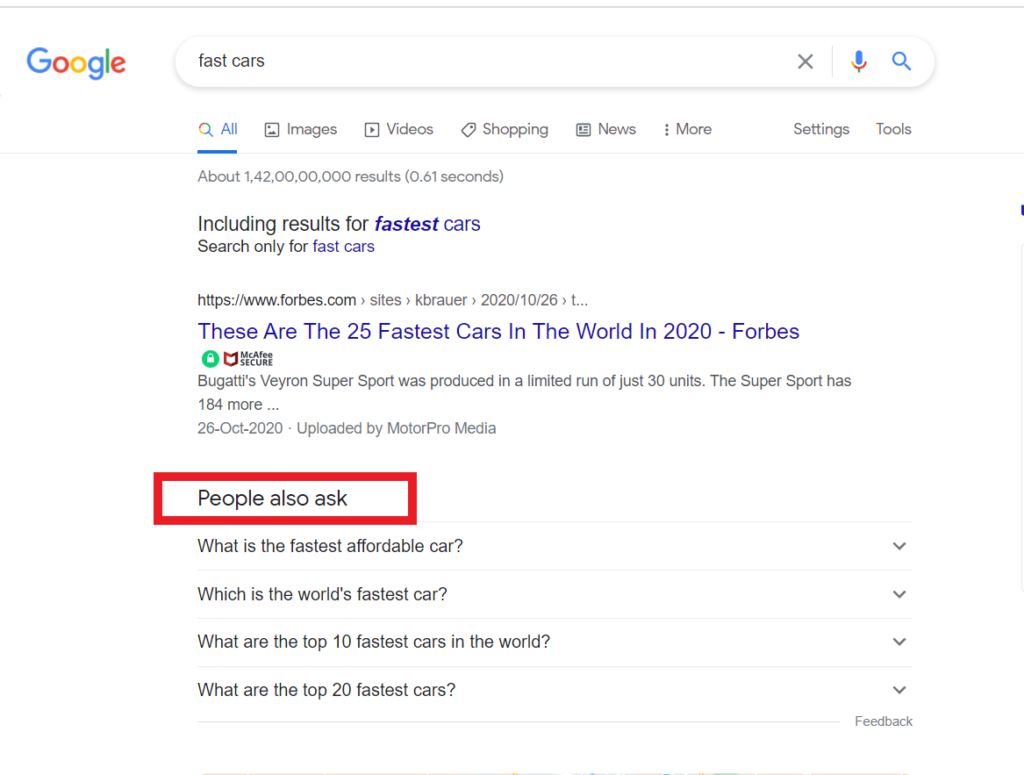
Keywords From YouTube
YouTube has undoubtedly emerged as the second largest search engine after Google, in the world. Increasingly, you will find a lot of searches on YouTube, related to popular searches on Google as well.
In fact, you can always leverage Youtube content enormously if you create evergreen content that is popular on blogs as well.
That’s why it makes immense sense to find good search terms on YouTube.
Usually, if you type any term on YouTube, you’ll quickly see a lot of related search terms thrown up. These are the related and relevant keywords that you can easily use on Google search also.
For instance, if you enter “fast cars” as a search term in the search bar on YouTube, you will find a number of related terms thrown up. You can see results like “fast cars movie” etc.
Each such term offers you a ton of result options on Google as well. These terms make up your working raw material for more content.
A number of professional YouTube keyword tools are also available.
So you pay for them if you’re serious about quick results. A few such as VidiQ, TubeBuddy, Semrush, MorningFame, and Keywordtool.io have proved of incredible value to bloggers.
Google Search Console
If you already rank for a relevant keyword in Google Search Console, then it is likely that your research will be rewarded with great long-tail keywords too. And they have an immense advantage over shorter keywords.
Now there are two main ways to exploit the Google search console; low click, high impression keywords, and checking ranking on 2nd or 3rd SERP.
Low Click, High Impression Keywords.
If you have a keyword with few clicks, but a high number of impressions, it implies that there is a great potential for traffic but your rank is not yet high enough.

You need to resolve this by targeting those keywords which have a high search volume but lower difficulty levels.
Now, what is keyword difficulty?
The difficulty of a keyword is fundamentally a matter of competition. It’s also a statistic for determining how difficult a keyword is to rank for. The complexity of a keyword might help you decide whether or not it’s worth your effort and money to optimize for it.
Keyword difficulty is scored from 1 to 100. The lower the keyword difficulty score, the easier it is for you to rank for that keyword.
You can check out this aspect when you head over to Google Search Console and assess the “performance section”. You can also see the “Queries” setting to check keywords with high impressions. You can also check “Pages” to see which specific URLs are working better than the rest.
What benefit does this bring you?
This leads you to a better understanding of keyword optimization and research, which you can then leverage to plan and shape your content.
Check Ranking On 2nd or 3rd SERP
Sometimes you may not have focussed on a specific keyword at all. Yet you may have attracted massive impressions and clicks for it. Possibly, you may even be ranking on the 2nd or 3rd SERP.
In such a case you need to head over to the “Performance section” and check the “Queries” column with the “Average Position” metric.
The keywords you obtain from this assessment will enable you to improve your content remarkably well.
Keyword Research On Reddit
Reddit is the most underrated, and even underutilized platform for keyword research.

If that’s not a credible enough statement consider this.
According to Statista.com, “Reddit is a web traffic powerhouse: in June 2021 approximately 1.7 billion visits were measured to the online forum, making it one of the most-visited websites online”.
Reddit is a ginormous online community covering almost any topic under the sun. That’s why it’s such a cool place to look for people interested in your niche.
And the added potential of coming away richer with ideas.
The Reddit community works through Reddits and SubReddits. Anyone with a Reddit account can access a particular topic. They can even follow SubReddits, which have narrow topics related to their niche.
The entire system plays out through “up-votes and down-votes”.
They also host a Subreddit called AMA (or AskMeAnything), which is highly popular among users.
You can pose queries and look deeper into Subreddits with search terms like
1.“How do you”
2. “Suggestions”
3. “Tips”
4. “Question”
5.“How can I”
However, experts do recommend that you avoid any subreddit with less than 20k subscribers. And in case you have to, then just change the setting to “view post of the last 6 months” or last year.
Most interestingly, there is also a free Reddit tool available called Keyworddit. And you can tap into it to obtain recurringly used keywords from a subreddit relevant to you.
Discussion Forums
Forums have always attracted significant attention for gaining niche keyword insights, though this seems to be less a popular practice now.
However, if you search on the internet with the term “keyword + forum” or “keyword + forums”, you are likely to get to your intended forum.
A forum is usually a platform where people are intensely engaged with each other, over burning issues relevant to that niche.
Here’s the interesting thing though.
A good forum will inevitably fling out an amazing trail of keyword ideas. Interestingly, most of it is borne out of sheer “loud thinking” rather than an intention to create keywords.
And the older a forum, the more recently updated, the better it is for you.
So once you hook into a good forum, just latch on to those keyword ideas and put them to use promptly.
Keyword Research Through Amazon
If you’re an affiliate marketer, or in e-commerce then Amazon perhaps has a good answer for you.

What’s that?
Well, Amazon has its own search engine, called “A9”. This search engine is only meant for transactional intent, and not informational intent.
In terms of keyword intent this means that Amazon’s A9 search engine is not interested in blog or website content created for informing users.
Instead, the A9 search engine is only interested in content immediately related to buying and selling transactions (transactional content).
It is based on performance and relevance attributes.
A product with a strong history of sales is a high-performance attribute. A product that is frequently searched for, has a high level of relevance.
You can use the Amazon A9 search engine for doing your own keyword research.
That’s because similar to Google and YouTube, Amazon gathers data about frequently searched queries. And based on that, it automatically provides suggestions.
The easiest way out is to use Amazon’s search bar to find keyword suggestions.
In fact, analyzing the products that already rank is a good place to start.
Here’s how.
In the amazon search bar enter your own keyword from a list of “seed keywords”. What you will get in response is a wide range of variations of your initial keyword.
So you get a sense of the potential for profitable keywords. It is gigantic, to say the least. And by the way, this is just a glimpse. Not the entire cake.
In fact, your purpose behind the exercise is to comprehend what your customers are searching for.
You can smartly exploit this process to squeeze benefit out of a fresh list of keywords.
Wikipedia
There’s nothing like going to Wikipedia for content keyword ideas.

Actually, when you sift through its table of contents and sub-sections, a vast spectrum opens up which can lead you from a very broad, to a very narrow range of topics.
If you can start from a broad search term and narrow it down to a focussed search it helps your keyword research immensely. For instance, you can drill down from a broad term like “growing plants” to a pin-pointed niche like “Bonsai cultivation”.
The sequence would look something like this; growing plants (very broad search) – domestic gardening (broad search) – container gardening (narrow) – Bonsai cultivation (very focussed niche).
Wikipedia offers you enough stimulus through its layout itself.
Wikipedia has also given you another great scope of success. This is the table of related subtopics at the bottom, for deeper research.
Besides this, Wikipedia also has its own keyword research tool karooya.com , which has 30 million articles and also 18 billion page views monthly. It has the potential to get an expanded keyword search assistance.
The best part?
Keyword research on Karooya.com is so far free of cost.
Conclusion
Effective keyword research tools will enable website and blog owners to search for a popular topic, firstly. Secondly, they can ensure better profitability for themselves by reaching related markets.
The tools discussed in this article are tried and tested. The professional keyword tools are paid ones.
However, most others discussed here are free tools and methods. And they have a history of bringing in steady results when used consistently.
,,,,,,,,,,,